首先在 Typecho 后台外观选择编辑当前外观 functions.php 中,添加以下统计代码
注:示例为本博客使用的 handsome 主题,其它主题也可以自行调用
//总访问量
function theAllViews()
{
$db = Typecho_Db::get();
$row = $db->fetchAll('SELECT SUM(VIEWS) FROM `typecho_contents`');
echo number_format($row[0]['SUM(VIEWS)']);
}
添加后点击保存即可;
示例图: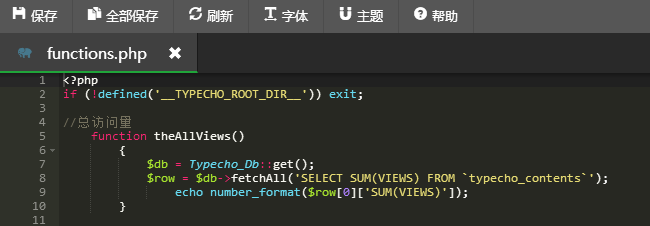
然后在你需要显示的位置(如:footer.php sidebar.php 等)插入以下调用代码
handsome 主题添加代码位置在:网站根目录/usr/themes/handsome/component/sidebar.php
<li class="list-group-item"> <i class="glyphicon glyphicon-user text-muted"></i> <span class="badge
pull-right"><?php echo theAllViews();?></span><?php _me("访客总数") ?></li>
其他主题单独调用
<?php echo theAllViews();?></span><?php _me("访客总数") ?>
示例图:
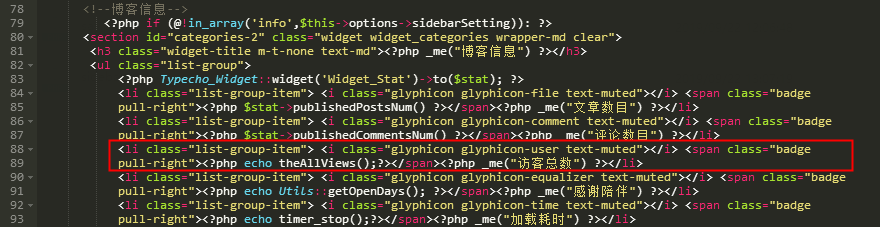
handsome 主题,实际效果示例:

OK,弄好了,有人问这有什么用?嗯~~好像没什么用,看看也是不错的,哈哈~
版权属于:小杨的生活
本文链接:https://www.akkdiy.cn/archives/329/
转载时须注明出处及本声明

13 comments
没错,我更新了最新版本,打开也是乱码。
拿走了,哈哈 ::bs:ic_emoji_doge::
大佬,可否做成插件?
不错,我试试
你好 functions.php打开似乎是乱码 改了编码也不行
不可能呀。
确实6.0.0是开了混淆,自建php文件怎么include进去呢
代码加在第一行的 后面第二行就可以了
不不不,handsome 6.0.0 的functions.php开了混淆,进去就是乱码,加在contents.php里面也可以实现
我也是6.0.0。我直接加在functions.php里面。没什么异常啊OωO
话说怎么弄成像3.png那样是彩色的呢,我的原版的是灰色的
那可能我这是更后续的版本,作者加强了保护吧哈哈