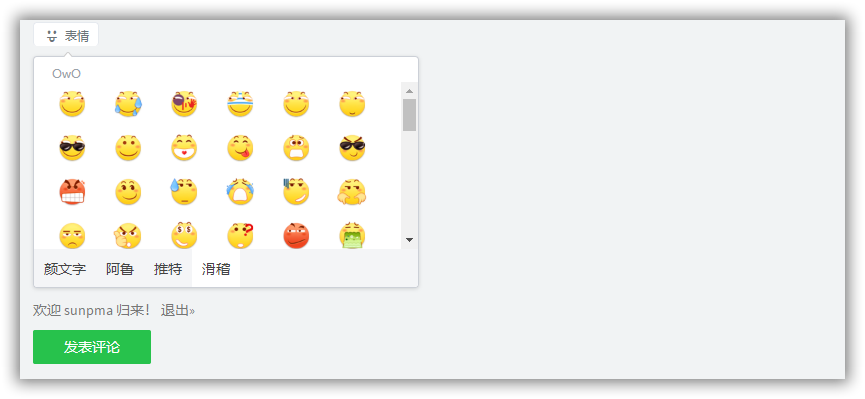说明
关于Typecho主题的一些美化和修改统一记录,方便以后开速查找;
<!--浏览器动态标题开始-->
<script>
var OriginTitle = document.title;
var titleTime;
document.addEventListener('visibilitychange', function () {
if (document.hidden) {
$('[rel="icon"]').attr('href', "//www.akkdiy.cn/tu/logo.png");
document.title = 'ヽ(●-`Д´-)ノ别走啊!';
clearTimeout(titleTime);
}
else {
$('[rel="icon"]').attr('href', "//www.akkdiy.cn/tu/logo.png");
document.title = 'ヾ(Ő∀Ő3)ノ想我啦~!' + OriginTitle;
titleTime = setTimeout(function () {
document.title = OriginTitle;
}, 2000);
}
});
</script>
<!--浏览器动态标题结束-->
<script src="//lib.baomitu.com/layer/3.1.1/layer.js"></script>
主题设置 - 开发者设置 - 自定义JavaScript 中添加以下代码
document.body.oncopy = function() {layer.msg('复制成功,转载请保留原文链接!'
<!--复制代码自带版权说明-->
<script>
document.body.addEventListener('copy', function (e) {
if (window.getSelection().toString() && window.getSelection().toString().length > 42) {
setClipboardText(e);
// alert('商业转载请联系作者获得授权,非商业转载请注明出处哦~\n谢谢合作~(。・`ω´・)');
}
});
function setClipboardText(event) {
var clipboardData = event.clipboardData || window.clipboardData;
if (clipboardData) {
event.preventDefault();
var htmlData = ''
+ '著作权归作者所有。<br>'
+ '商业转载请联系作者获得授权,非商业转载请注明出处。<br>'
+ '作者:<?php $this->author() ?><br>'
+ '链接:' + window.location.href + '<br>'
+ '来源:<?php $this->options->siteUrl(); ?><br><br>'
+ window.getSelection().toString();
var textData = ''
+ '著作权归作者所有。\n'
+ '商业转载请联系作者获得授权,非商业转载请注明出处。\n'
+ '作者:<?php $this->author() ?>\n'
+ '链接:' + window.location.href + '\n'
+ '来源:<?php $this->options->siteUrl(); ?>\n\n'
+ window.getSelection().toString();
clipboardData.setData('text/html', htmlData);
clipboardData.setData('text/plain',textData);
}
}
</script>
<!--复制代码自带版权说明-->
主题设置 - 开发者设置 - 自定义CSS添加以下代码
.img-full {
width: 100px;
border-radius: 50%;
animation: light 4s ease-in-out infinite;
transition: 0.5s;
}
.img-full:hover {
transform: scale(1.15) rotate(720deg);
}
@keyframes light {
0% {
box-shadow: 0 0 4px #f00;
}
25% {
box-shadow: 0 0 16px #0f0;
}
50% {
box-shadow: 0 0 4px #00f;
}
75% {
box-shadow: 0 0 16px #0f0;
}
100% {
box-shadow: 0 0 4px #f00;
}
}
如果只需要单色呼吸光环,例如红色,可以将关键帧动画改为:
@keyframes light {
from {
box-shadow: 0 0 4px #f00;
}
to {
box-shadow: 0 0 16px #f00;
}
}
.img-circle {
transition: all 0.3s;
}
.img-circle:hover {
transform: rotate(360deg);
}
.btn-pay {
animation: star 0.5s ease-in-out infinite alternate;
}
@keyframes star {
from {
transform: scale(1);
}
to {
transform: scale(1.1);
}
}
.blog-post .panel:not(article) {
transition: all 0.3s;
}
.blog-post .panel:not(article):hover {
transform: translateY(-10px);
box-shadow: 0 8px 10px rgba(73, 90, 47, 0.47);
}
.index-post-img {
overflow: hidden;
}
.item-thumb {
transition: all 0.3s;
}
.item-thumb:hover {
transform: scale(1.1)
}
.entry-thumbnail {
overflow: hidden;
}
#post-content img {
border-radius: 10px;
transition: 0.5s;
}
#post-content img:hover {
transform: scale(1.05);
}
.glyphicon-fire {
color: #ff0000;
}
.nav-tabs-alt .glyphicon-comment {
color: #495dc3;
}
.glyphicon-transfer {
color: #0e5458;
}
主题设置 - 开发者设置 - 自定义CSS添加以下代码
.panel h2{
text-align: center;
}
.post-item-foot-icon{
text-align: center;
}
<!--倒计时开始-->
<div class="gn_box">
<h1><font color=#E80017>2</font><font color=#D1002E>0</font><font color=#BA0045>2</font><font color=#A3005C>0</font><font
color=#8C0073>年</font><font color=#75008A>-</font><font color=#5E00A1>新</font><font
color=#4700B8>年</font><font color=#3000CF>倒</font><font color=#1900E6>计</font><font color=#0200FD>时</font>
</h1>
<center>
<div id="CountMsg" class="HotDate">
<span id="t_d">157 天</span>
<span id="t_h">9 时</span>
<span id="t_m">7 分</span>
<span id="t_s">42 秒</span>
</div>
</center>
<script type="text/javascript"> function getRTime() {
var EndTime = new Date('2020/01/25 00:00:00');
var NowTime = new Date();
var t = EndTime.getTime() - NowTime.getTime();
var d = Math.floor(t / 1000 / 60 / 60 / 24);
var h = Math.floor(t / 1000 / 60 / 60 % 24);
var m = Math.floor(t / 1000 / 60 % 60);
var s = Math.floor(t / 1000 % 60);
document.getElementById("t_d").innerHTML = d + " 天";
document.getElementById("t_h").innerHTML = h + " 时";
document.getElementById("t_m").innerHTML = m + " 分";
document.getElementById("t_s").innerHTML = s + " 秒";
}
setInterval(getRTime, 1000);
</script>
</div>
<!--倒计时结束-->
主题设置 - 开发者设置 - 自定义CSS添加以下代码
/* 倒计时开始 */
.gn_box {
padding: 10px 14px;
margin-bottom: 20px;
text-align: center;
background-color: #fff;
}
#t_d{
color: #982585;
font-size: 18px;
}
#t_h{
color: #8f79c1;
font-size: 18px;
}
#t_m{
color: #65b4b5;
font-size: 18px;
}
#t_s{
color: #83caa3;
font-size: 18px;
}
主题设置 - 开发者设置 - 全局右侧广告位添加以下代码
< iframe src = “ https://cloud.mokeyjay.com/pixiv ” frameborder = “ 0 ” style = “ 宽度:240 像素;高度:380 像素;” > </ iframe >
然后修改handsome/component/sidebar.php
找到
<?php _me("广告") ?>
,将"广告"修改为P站每日热门comment-content-true a:hover,.wrapper-lg .entry-content a:hover{
color:#222;border-bottom-color:#222
}
.comment-content-true a,.wrapper-lg .entry-content a{
color:#58666e;border-bottom-color:#222;border-bottom:1px solid #999;word-wrap:break-word;word-break:break-all
}
然后在主题设置 - 开发者设置 - 自定义CSS添加以下代码
/*超链接特效*/
.comment-content-true a:not(.light-link),
.wrapper-lg .entry-content a:not(.light-link) {
position: relative;
margin: auto 4px;
color: #23b7e5;
-webkit-transition: color 0.3s;
transition: color 0.3s;
-webkit-perspective: 600px;
perspective: 600px;
-webkit-perspective-origin: 50% 100%;
perspective-origin: 50% 100%;
word-wrap: break-word;
word-break: break-all;
white-space: nowrap;
text-overflow: ellipsis;
overflow: hidden;
max-width: inherit;
width: inherit;
}
.comment-content-true a:not(.light-link):hover,
.comment-content-true a:not(.light-link):focus,
.wrapper-lg .entry-content a:not(.light-link):hover,
.wrapper-lg .entry-content a:not(.light-link):focus {
color: #fff;
}
.comment-content-true a:not(.light-link)::before,
.comment-content-true a:not(.light-link)::after,
.wrapper-lg .entry-content a:not(.light-link)::before,
.wrapper-lg .entry-content a:not(.light-link)::after {
position: absolute;
top: 0;
left: -4px;
z-index: -1;
box-sizing: content-box;
padding: 0 4px;
width: 100%;
height: 100%;
content: '';
}
.comment-content-true a:not(.light-link)::before,
.wrapper-lg .entry-content a:not(.light-link)::before {
background-color: #23b7e5;
-webkit-transition: -webkit-transform 0.2s;
transition: transform 0.2s;
-webkit-transition-timing-function: cubic-bezier(0.7, 0, 0.3, 1);
transition-timing-function: cubic-bezier(0.7, 0, 0.3, 1);
-webkit-transform: rotateX(90deg);
transform: rotateX(90deg);
-webkit-transform-origin: 50% 100%;
transform-origin: 50% 100%;
}
.comment-content-true a:not(.light-link):hover::before,
.comment-content-true a:not(.light-link):focus::before,
.wrapper-lg .entry-content a:not(.light-link):hover::before,
.wrapper-lg .entry-content a:not(.light-link):focus::before {
-webkit-transform: rotateX(0deg);
transform: rotateX(0deg);
}
.comment-content-true a:not(.light-link)::after,
.wrapper-lg .entry-content a:not(.light-link)::after {
border-bottom: 1px solid #23b7e5;
}
.content-copyright {
overflow: hidden;
}
主题设置 - 开发者设置 - 自定义JS添加以下代码
<!--纯黑标签云-->
let tags = document.querySelectorAll("#tag_cloud-2 a");
let colorArr = ["#000000", "#000000", "#000000", "#000000", "#000000", "#000000"];
tags.forEach(tag => {
tagsColor = colorArr[Math.floor(Math.random() * colorArr.length)];
tag.style.backgroundColor = tagsColor;
});
<!--银白标签云-->
let tags = document.querySelectorAll("#tag_cloud-2 a");
let colorArr = ["#C0C0C0", "#C0C0C0", "#C0C0C0", "#C0C0C0", "#C0C0C0", "#C0C0C0"];
tags.forEach(tag => {
tagsColor = colorArr[Math.floor(Math.random() * colorArr.length)];
tag.style.backgroundColor = tagsColor;
});
<!--淡蓝标签云-->
let tags = document.querySelectorAll("#tag_cloud-2 a");
let colorArr = ["#ADD8E6", "#ADD8E6", "#ADD8E6", "#ADD8E6", "#ADD8E6", "#ADD8E6"];
tags.forEach(tag => {
tagsColor = colorArr[Math.floor(Math.random() * colorArr.length)];
tag.style.backgroundColor = tagsColor;
});
<!--彩色标签云-->
let tags = document.querySelectorAll("#tag_cloud-2 a");
let colorArr = ["#428BCA", "#AEDCAE", "#ECA9A7", "#DA99FF", "#FFB380", "#D9B999"];
tags.forEach(tag => {
tagsColor = colorArr[Math.floor(Math.random() * colorArr.length)];
tag.style.backgroundColor = tagsColor;
});
<!--天蓝标签云-->
let tags = document.querySelectorAll("#tag_cloud-2 a");
let colorArr = ["#00BFFF", "#00BFFF", "#00BFFF", "#00BFFF", "#00BFFF", "#00BFFF"];
tags.forEach(tag => {
tagsColor = colorArr[Math.floor(Math.random() * colorArr.length)];
tag.style.backgroundColor = tagsColor;
});
如果主题中启用了pjax,还需要将上面代码添加到pjax-pjax回调函数中;